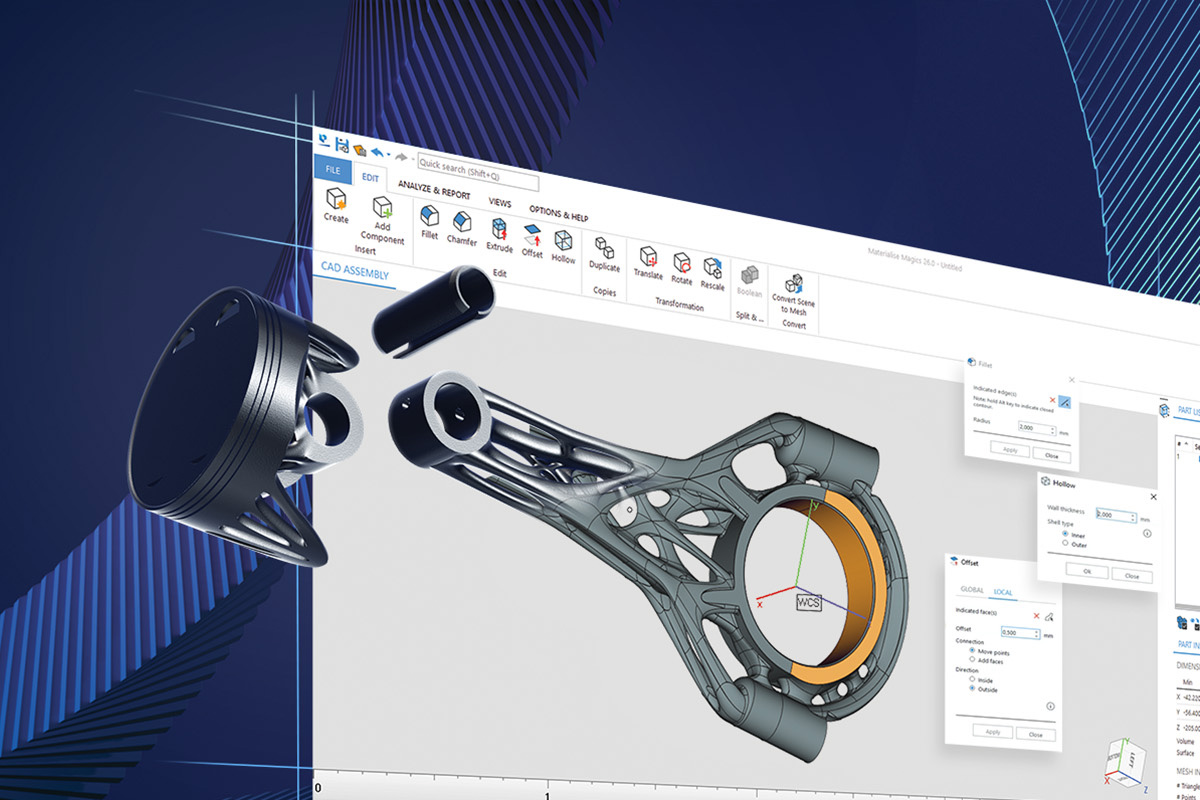New Workflow Provides the Best of Both Worlds for Efficient Part Editing and Build Preparation
At the RAPID+TCT Conference, Materialise (Nasdaq: MTLS), a global leader in 3D printing solutions, introduces Magics 26, the latest version of its industry-leading data and build preparation software. Magics 26 combines support for native CAD workflows with its existing mesh capabilities. This provides users with the best of both worlds, enabling them to boost productivity while maintaining quality by choosing the optimal workflow for each 3D printing project.
CAD and Mesh Workflows, The Best of Both Worlds
Mesh and CAD each offer unique benefits when editing and preparing files for 3D printing. CAD offers a higher resolution than mesh for part editing. Mesh offers a consistent file format that ensures quality and compatibility with today’s industry standard 3D printers, especially during build preparation. The mesh file format contains all of the information about the inside and outside of 3D models necessary to slice parts and begin 3D printing.
“The way forward is to combine mesh and CAD for data preparation in 3D printing,” said Egwin Bovyn, Materialise Product Line Manager. “Mesh-based processes hold significant benefits for applications and operations in data and build preparation with current 3D printing technologies. Introducing CAD-based workflows in Magics 26 creates a path toward enhanced hybrid workflows in future versions of our software.”
The Optimal Workflow for Each 3D Printing Project
Magics 26 introduces a Part Scene in which users can edit CAD-based parts in addition to mesh-based Part and Platform Scenes for editing, fixing, analyzing and build preparation. Users can choose their preferred workflow based on their 3D printing project requirements and edit their parts in mesh or in CAD format.
The new CAD-workflow for part editing supports users with projects that demand a close alignment or frequent exchange between design and data preparation. Editing and saving their parts in a CAD-native format enables Magics users to maintain part integrity and to use cleaner, high-resolution CAD-files. This helps to reduce time between design iterations and improves stability and repeatability by preventing errors that may occur in transitions between file types. The CAD-workflow allows users to adapt and edit parts up to the point when they are optimized and ready for 3D printing before switching to build preparation.
“With Magics 26, I can easily modify CAD-models without having to go back to a CAD-design software,” said Astrid Dejosé, Designer Additive Manufacturing at Sirris. “It is so much more efficient to stay in Magics 26 without the need to switch between applications.”
Improved Build Preparation and Platform Integration
Magics 26 also offers new mesh capabilities. Improved support generation and advanced automated nesting help to lower the scrap rate and increase productivity. Flexible cone and tree supports can be enhanced with braces to improve the stability of prints. The advanced automated nesting enables a higher part density and offers the option to generate supports between parts when producing with Electron Beam Melting (EBM) and Binder Jetting. The supports improve heat dissipation to decrease warping and prevent parts from fusing together during the printing process.
Magics users interested in scaling up their operations for serial production and mass customization will also benefit from future integration with CO-AM, Materialise’s recently announced software platform. Building on the company’s acquisition of Link3D, CO-AM will allow manufacturers to better plan, manage and optimize their AM operations through fully streamlined and scalable workflows. 3D printing has proven its ability to consistently and reliably produce parts at scale, and with CO-AM, Materialise supports the entire serial 3D printing process, from production request through order fulfilment, in a single platform.
www.materialise.com

 Deutsch (Germany)
Deutsch (Germany)  Polski (PL)
Polski (PL)